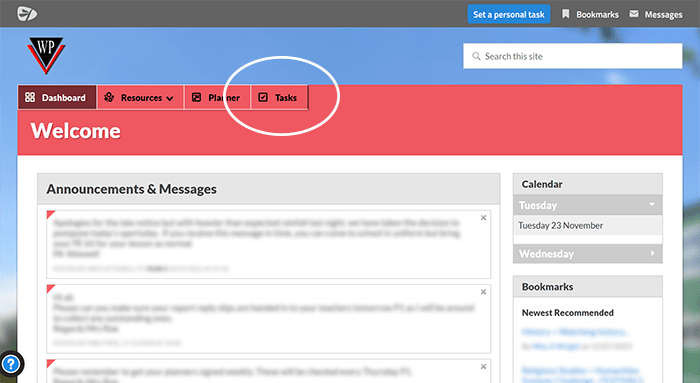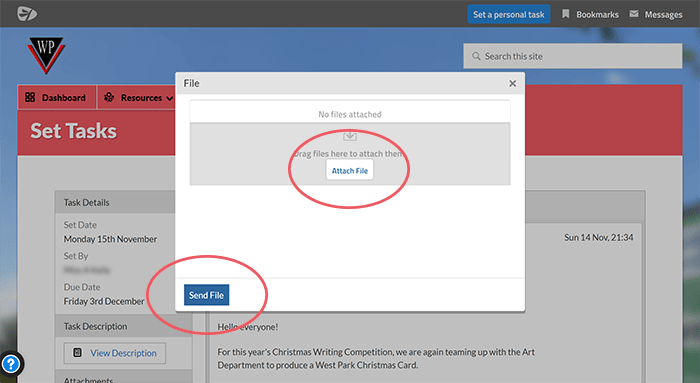How to Submit Homework on FireFly
The West Park FireFly VLE allows you to keep track of any homework that has been assigned to you by your teacher. This guide walks you through how to view these tasks and submit your homework.
- Login to Firefly. If you are unsure on how to do this, click here.
- In the main navigation bar, select Tasks.
- Select the task you are trying to submit your homework for.
- Select Send a File.
- Now attach the files you are submitted as your homework and click Send File.
- *Optional* If your task has questions, select Complete the Questions.
- A window of your questions will appear. Answer the questions, then select Submit and Mark as Done.