How to download Office 365
Every pupil at West Park School has full access to Office 365, including the option to download it to their computer at home.
- Go to office.com.
- Click Sign in.
- Enter your school email address, then click Next.
- Enter your password, then click Sign in.
- At the top right-hand side of the page, click Install Office.
- Click Office 365 app.
- The download should now start. You might receive a security warning asking if you want to run this file, click Run.
- Now just follow the instructions on the installer, then enter your email address and password when prompted to do so.
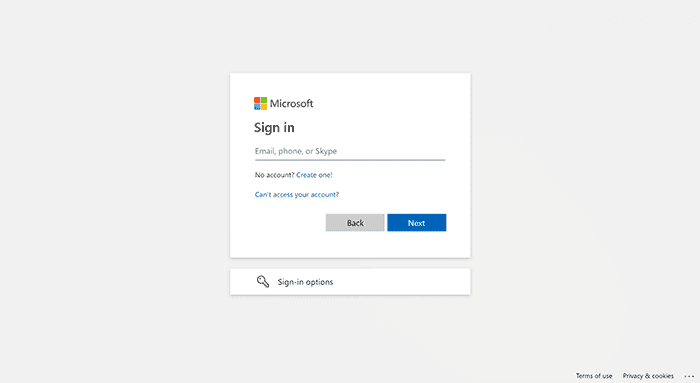
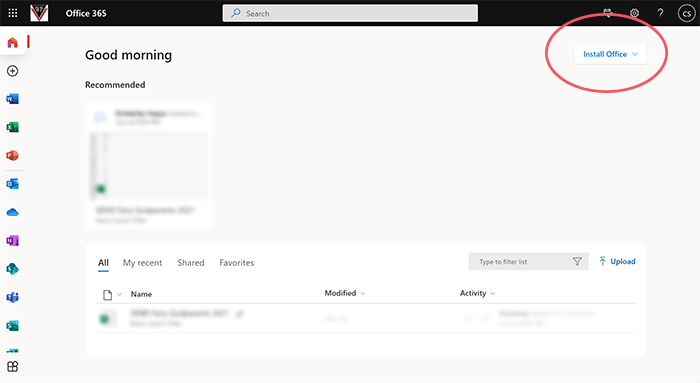
NOTE: You can contact the IT Support Department if you have forgotten your school email address and/or password.
