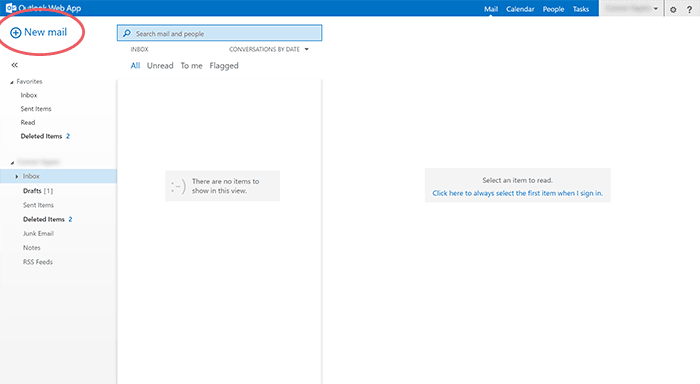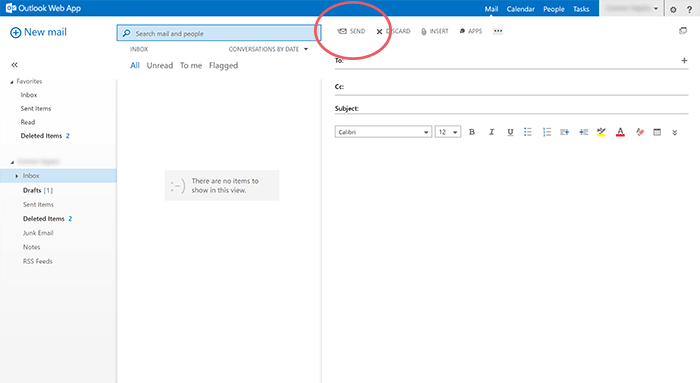How to send an email on Outlook
Every pupil at West Park has full access to Office 365, including Microsoft Outlook. This guide shows you exactly how to access Outlook and send an email:
- Go to westpark.derby.sch.uk.
- Click Webmail at the top of our homepage.
- Enter your school email address and password, then click sign in.
- To send an email, click New mail.
- If you know the email address of the contact, you can simply enter their email ddress, write your message. and click SEND.
- To find the email address of someone within the school, click To:.
- Click the << symbol on the left-hand side, then click directory.
- You should no be able to search for anyone within the school. Simply click the + symbol next to their name and click ok.
- Now write your email as normal and click SEND once you're ready.