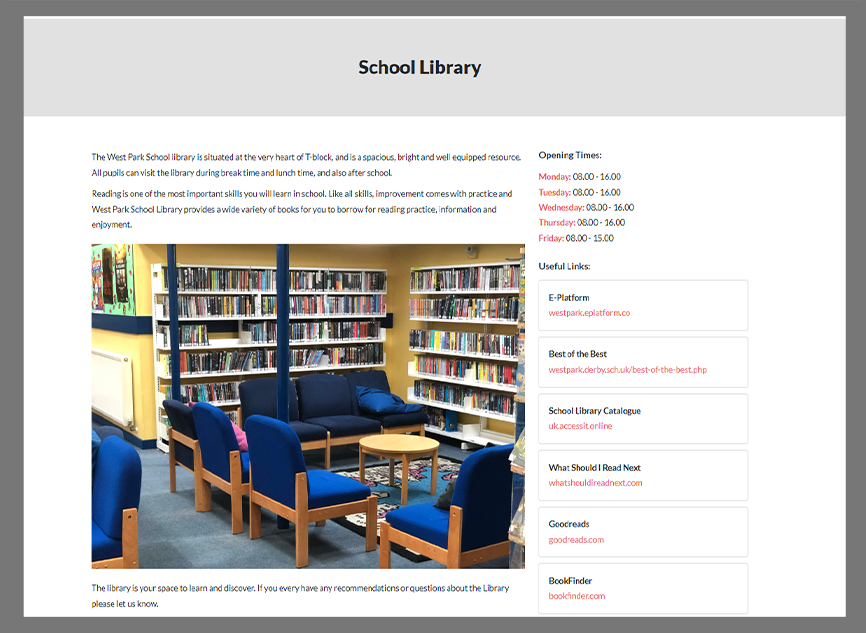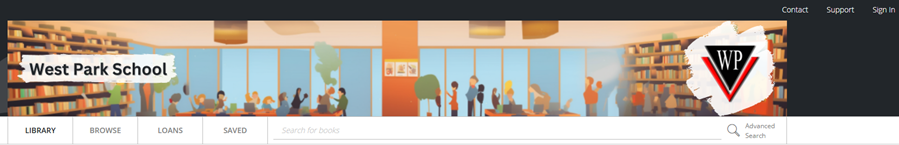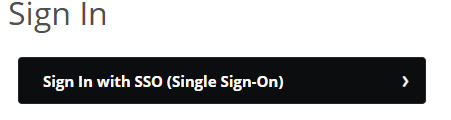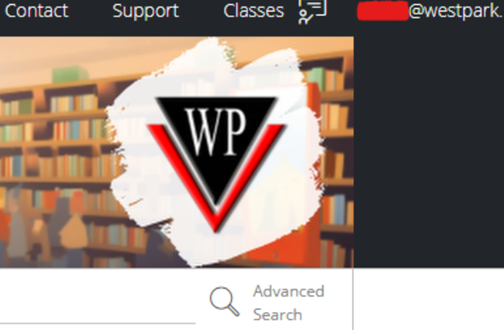How to login to the Online Library Reader
The West Park Online Library Reader allows you to read.
- Go to: Pupil School Library
- Click on E-Platform: E-Platform
- Click on Sign In.
- Click on Sign In with SSO (if you are logging in from home, you will need to enter your school email address and password)
- Once you have successfully signed in you will see your name in the top right corner.