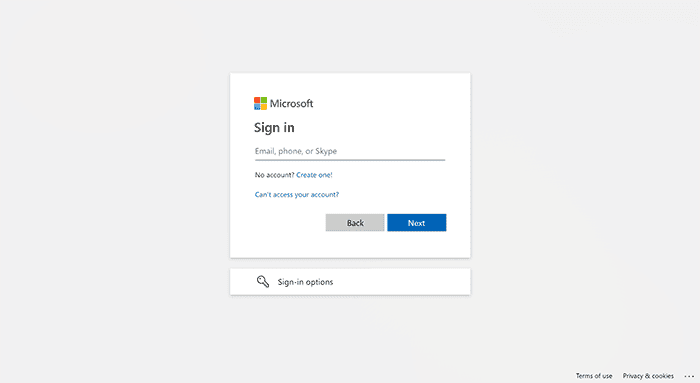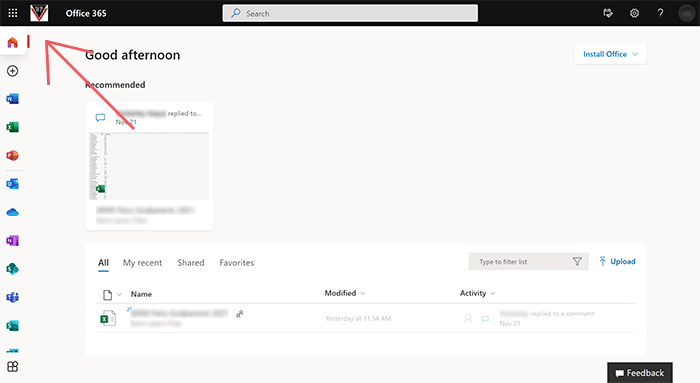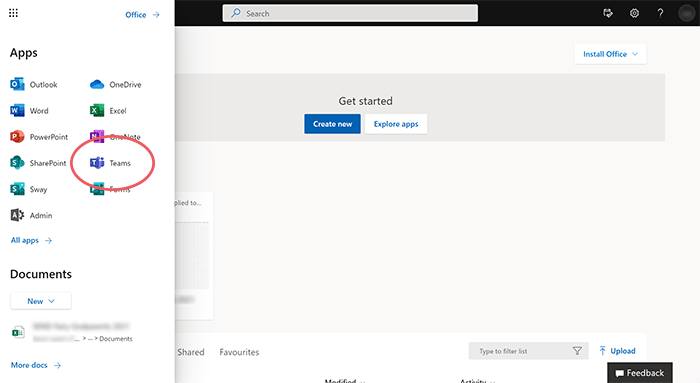How to access Microsoft Teams
Every pupil at West Park School has full access to Office 365, including Microsoft Teams and the option to download it to their computer at home.
- Go to office.com.
- Click Sign in.
- Enter your school email address, then click Next.
- Enter your password, then click Sign in.
- Click the nine dots on the top-left hand corner.
- Click Teams.