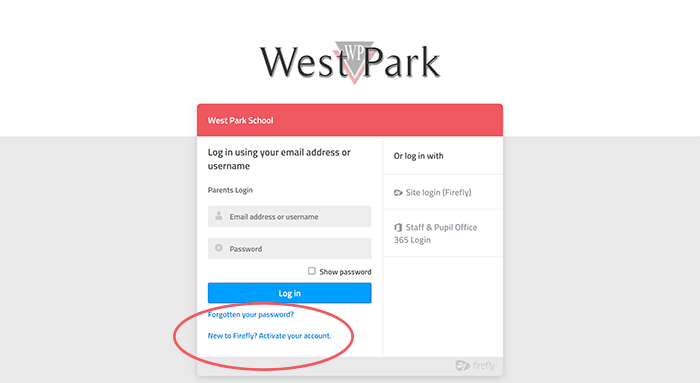How to create a FireFly Account
The West Park FireFly VLE allows you to keep track of any homework that has been assigned to your child by their teacher. It also contains up-to-date information about the school, as well as other useful information such as events, performances, and activities etc that are taking place within West Park.
- Go to https://westpark.fireflycloud.net/login/login.aspx?.
- Click New to Firefly? Activate your account.
- Enter the email address that West Park already hold on record for you, then click Activate Account.
- An email will now have been sent to you. Open the email and click Activate account. Remember to check your junk folder if you cannot see it in your inbox.
- Enter a password of your choice, then confirm it again.
- Now click Activate account.